In recent years, the popularity of online shopping has increased significantly. With the advent of new technologies and platforms, it has become easier for businesses to create online stores and reach a wider audience. One of the most important features of an online store is the shopping cart system, which allows customers to add items to their cart and complete their purchase.
In this article, we will be building an online shopping cart system using Vue JS and Firebase Database. Vue JS is a popular JavaScript framework that is used for building user interfaces, while Firebase is a real-time database that is used for storing data. Together, these technologies provide a powerful platform for building modern web applications.
Online Shopping Cart System in Vue JS and Firebase Database Preview
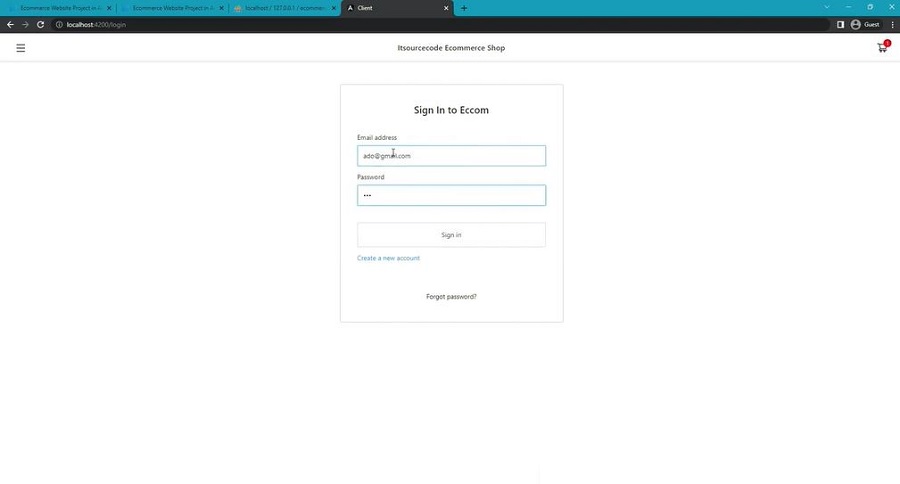
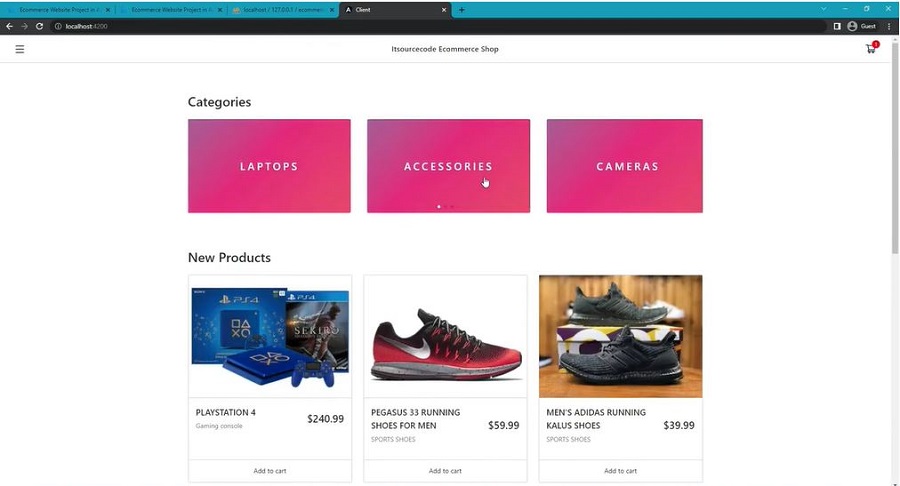
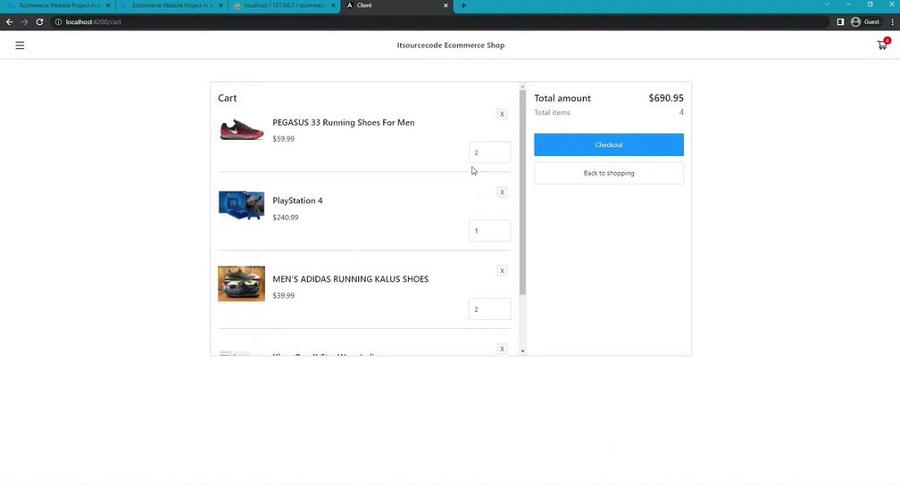
How to Run the Vue JS Online Shopping Cart System
- Get XAMPP and install
XAMPP is the first step, you can use this to run a local web server. Start Apache and MySQL after installation and run XAMPP. - Open the project and locate the “project.json” file
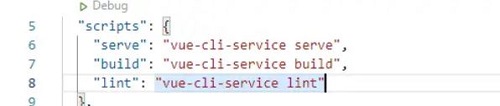
The next step is to locate the JSON file that contains the instructions to start the web app. Open this file in your preferred text or code editor. Locate the “script” section now. This will provide you with the necessary command to start it. - Open the Command Prompt
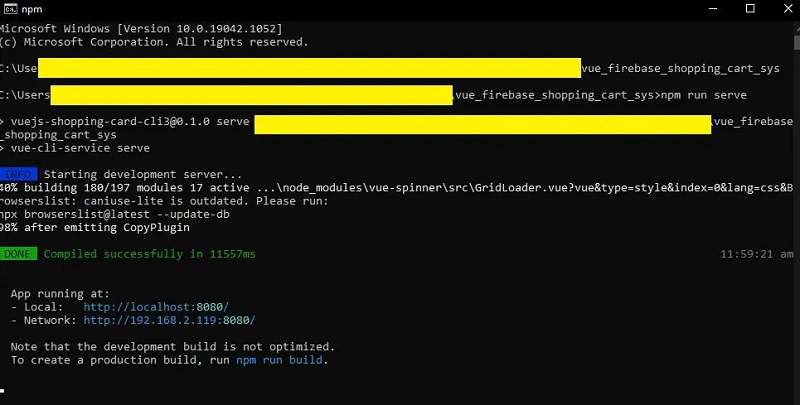
After finding the “start” command, Open your command prompt and navigate to the project folder. You can do this by typing “cd “ followed by the project address. To proceed, please press the enter key. The command should then be entered. The command in this instance is “npm run serve”. When you are instructed to open the localhost, you will know it was successful. - With your browser, open the Web Application
You are now prepared to run the web application. Input the URL for the web browser. The result is as follows: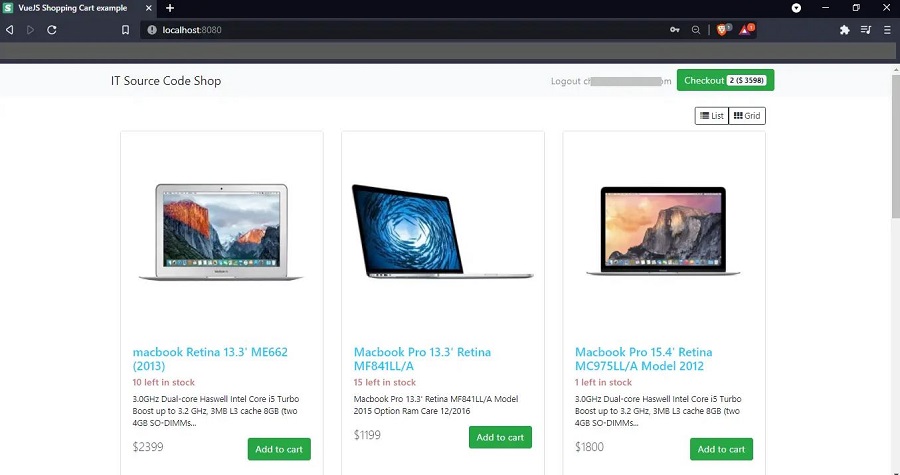
Download Online Shopping Cart System in Vue JS and Firebase Database
You can download source code of online shopping cart system by clicking the link download Online Shopping Cart System in VueJS and Google Firebase Download
Conclusion
In conclusion, building an online shopping cart system using Vue JS and Firebase is a great way to learn about modern web development technologies. By following the steps outlined in this article, you can create a powerful and scalable platform for your online store.

